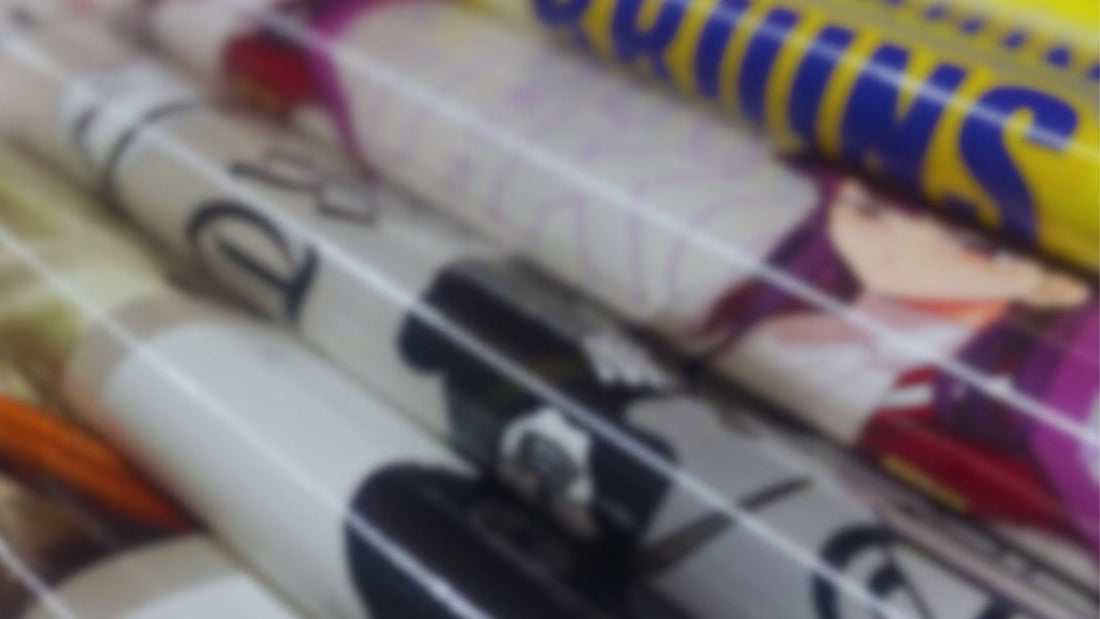
How to design and order your own custom DTF transfers
Direct-to-film (DTF) printing is an economical and high-quality method of producing custom apparel to suit your custom design needs. But if you’re new to DTF and have never placed a custom order before, you may not know where to begin. This step-by-step guide will make the process easy for you and as smooth and seamless as your finished garment!
Choose a gang sheet size

You may recall from our previous blog that gang sheets are transfer film sheets that are used to print your design on and transfer the deisgn over onto your garment. Gang sheets come in different sizes and vary in price. Navigate over to A2Z’s website and select your size of preference:
Upload a design

After selecting your size of preference, click on Upload a Design to begin your design process.
Select a file

You’ll then be redirected to A2Z’s Gang Sheet Builder, “Antigro Designer”, which will allow you to select files of your design from your computer and upload them onto the designer page.
Duplicate your design

Use the Autofill feature to duplicate your design if you plan on creating multiple transfers for multiple products or garments.
Add text

With Antigro Designer, you can easily add text to your image, and change the font, size and location of the text to suit your custom design.
Change the background color

By clicking several times on Transparency Grid at the bottom, you can explore various background color options for your design, or revert back to the default transparent grid.
There are many features within Antigro Designer that you can explore to help create the best design for your custom apparel. You can play around with the size, orientation and location of your image, remove white spaces, and even add filters, adjust brightness, contrast and saturation. You’ll also receive a warning pop-up if the image or size you selected is low-quality and blurry, to ensure optimal visual acuity. If you’ve been working on your design for a while and want a fresh set of eyes to revisit it, you can save your work and work on it again later to make sure you’re completely satisfied before you place your order. With years of experience and hundreds of custom designs delivered to our happy customers, A2Z staff are always available to provide you with additional help and professional opinions on how to make your custom design stand out and look its best.
If you’d like a step-by-step video tutorial, check out this YouTube video on Antigro Designer. As always, if you need extra help, don’t hesitate to get in touch with one of our staff. We’ll be happy to help guide you through your creative process! Let’s design something beautiful together!






